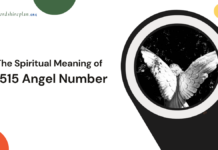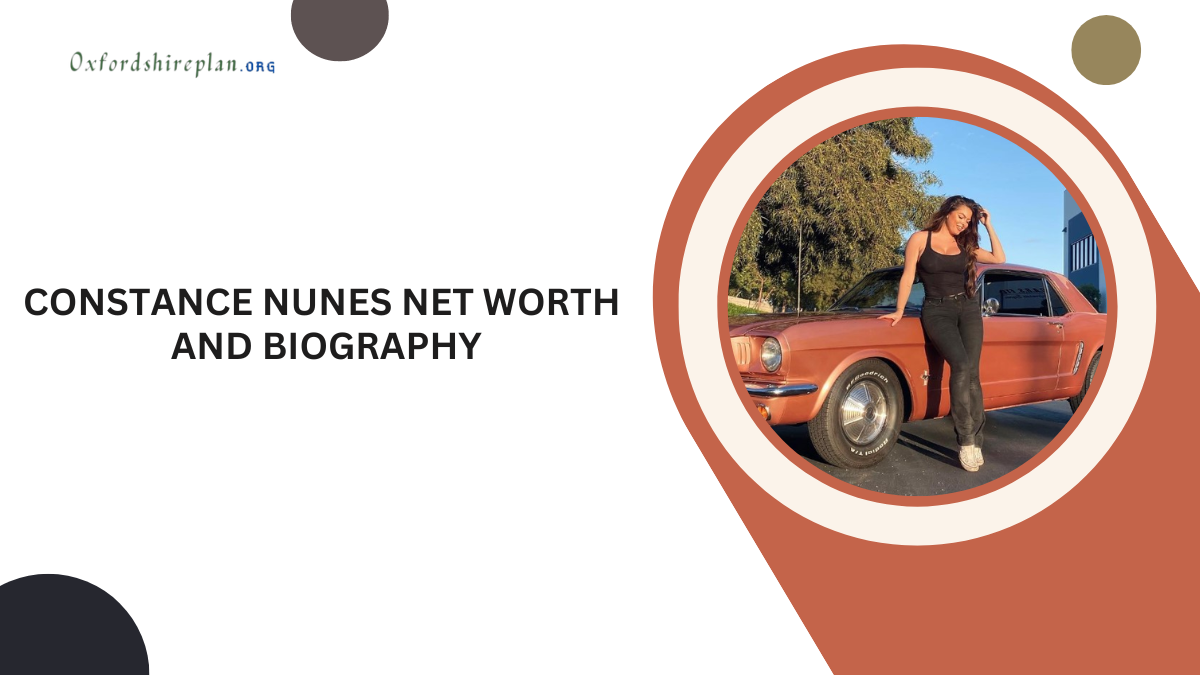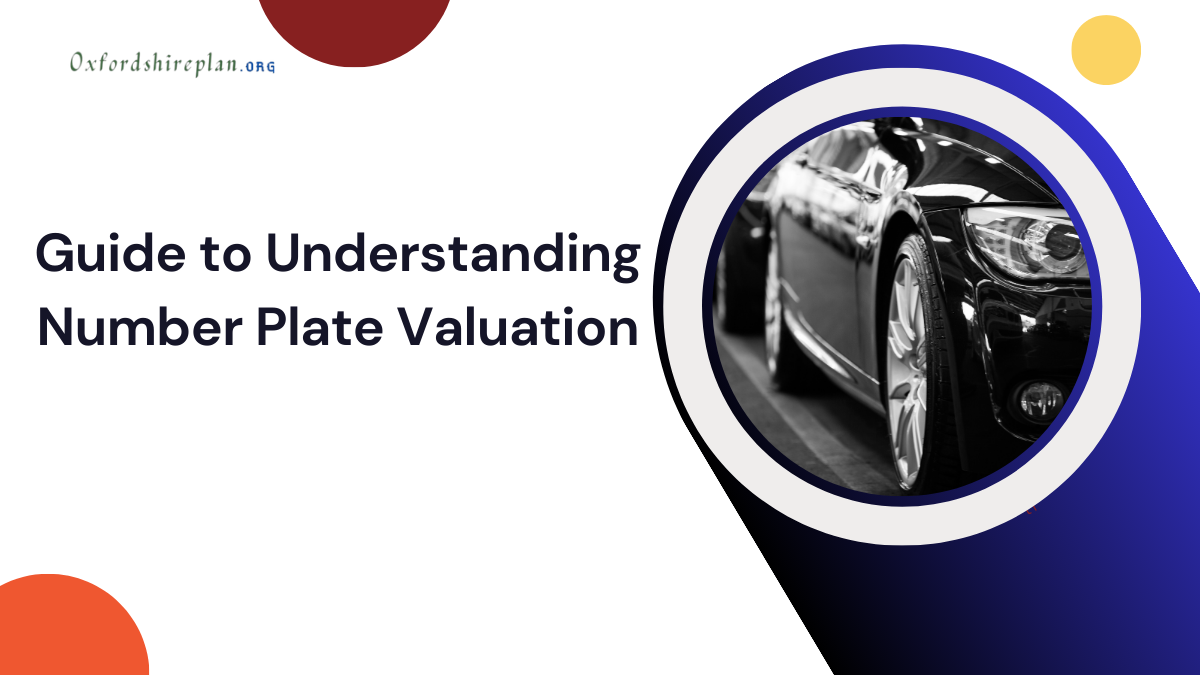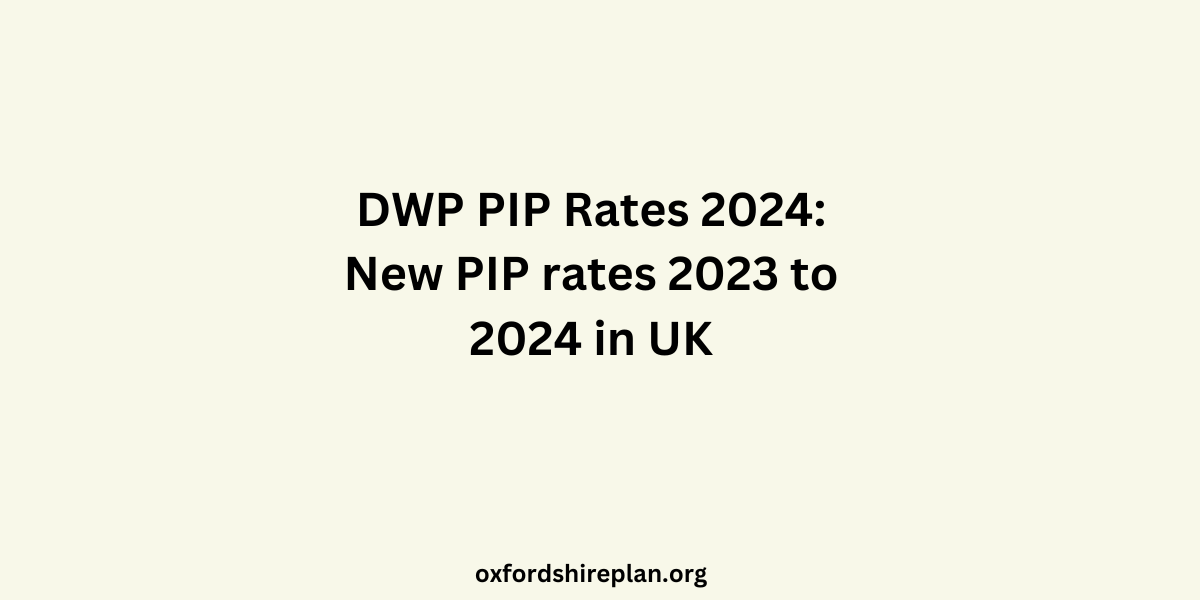Can you find your v5c online? Misplacing your vehicle’s logbook (V5C) can feel stressful, but don’t worry—there’s a simple way to retrieve your V5C Document Reference Number (DRN) even without the logbook. By following the steps outlined below, you can regain access to your vehicle’s essential information.

Contents
- Can you find your v5c online? Steps to Retrieve Your DRN
- What is a V5C Logbook? How to Find Your V5C Number?
- Where to Find Your V5C Number:
- What to Do If You Lose Your V5C Logbook?
- Important Tip:
- Checking When a Logbook Was Issued
- Key Information Contained in a V5C Logbook
- How to Spot a Genuine V5C Logbook?
- What to Do If Your V5C Logbook is Stolen?
- How to Update Your Name or Address on a V5C?
- To Update Your Address:
- To Update Your Name:
Can you find your v5c online? Steps to Retrieve Your DRN
- Visit the DVLA Website
- Navigate to the official DVLA website and locate the section titled “Replace a lost, stolen, damaged, or destroyed V5C.”
- Prepare Your Details
- Ensure you have your vehicle’s registration number and your personal details handy.
- Request a New V5C
- You can request a new V5C logbook, which will also include a new DRN. The process is secure and ensures you regain access to vital vehicle information. If you’re wondering, “Can you find your V5C online?”—the answer is no. You must apply for a replacement through the DVLA’s website or contact them directly.
- Avoid Scams
- Always use the official DVLA platform to avoid fraudulent services. Once you receive your new logbook and DRN, keep them in a safe place.
What is a V5C Logbook? How to Find Your V5C Number?
The V5C logbook (Vehicle Registration Certificate) holds important details about your vehicle and its registered keeper. Even though the person listed in the V5C isn’t necessarily the legal owner, the document is still crucial for vehicle-related transactions.
Where to Find Your V5C Number:
- Location: On the front page of the V5C, in Section 5.
- Importance: This unique code is used for official transactions like vehicle taxing, notifying the DVLA about changes, or verifying ownership.
If you’re asking, “Can you find your V5C online?”—the answer is unfortunately no. The V5C document is not available online, but you can apply for a duplicate V5C through the official channels if you’ve lost yours.
What to Do If You Lose Your V5C Logbook?
If your logbook is lost, stolen, or damaged, here’s how you can replace it:
- Online Application
Visit www.gov.uk/vehicle-log-book and follow the steps to request a duplicate logbook. You’ll need:- Registered name and postcode.
- Vehicle Identification Number (VIN).
- Registration number.
- Phone Application
Call the DVLA at 0300 790 6802 to request a duplicate logbook. - Cost:
- There’s a £25 fee for a replacement logbook, which usually arrives within five business days.
Important Tip:
Ensure the name and address on the V5C remain the same as before. The replacement should match the original details.
Checking When a Logbook Was Issued
If you need to check when your V5C was issued (e.g., for transaction or verification purposes), follow these steps:
- Locate the Document Reference Number
It’s on the front page of the logbook. - Check Online
Use the DVLA’s “Check the date your V5C was issued” service by entering the document reference and your vehicle registration number. This will display the issue date.
Key Information Contained in a V5C Logbook
Your V5C logbook contains the following information:
- First registration date.
- Vehicle details: Make, model, color, and engine size.
- VIN (Vehicle Identification Number).
- Registered keeper history.
Keep this document safe, as it’s essential for proving ownership and verifying the car’s legal status.
| V5C Details | Where to Find It |
|---|---|
| First Registration Date | On the front page |
| Vehicle Make, Model, Color | Listed in the vehicle details |
| VIN | Section 4 of the V5C |
| Previous Registered Keepers | Historical information provided |
How to Spot a Genuine V5C Logbook?
Here’s how to ensure your V5C logbook is original and hasn’t been tampered with:
- Watermark: The official DVLA watermark should be present in the top left corner.
- Paper Quality: The V5C is printed on slightly glossy, thin A3 paper, folded in half.
- Micro-printing and Holograms: Genuine V5Cs include micro-printed text and holographic features.
If you have any doubts about the authenticity of a logbook, contact the DVLA for verification.
What to Do If Your V5C Logbook is Stolen?
Losing or having your logbook stolen can be alarming, but here’s what you can do:
- Report to the Police
If the logbook is stolen, report it to the police and provide the serial number located in the top right corner. - Replace the Logbook
Apply for a replacement logbook from the DVLA, along with a £25 fee. If you’ve reported the theft, include a crime reference number. - Continue Driving
You can still drive your vehicle while waiting for the new logbook. Keep your vehicle’s registration and engine numbers on hand in case you’re stopped.
How to Update Your Name or Address on a V5C?
Keeping your V5C up to date with the correct name and address is crucial, as you could face a fine of up to £1,000 for failing to update your details. Here’s how to make the changes:
To Update Your Address:
- Online Update:
Visit gov.co.uk and follow the steps to change your address. - Submit a Form:
Complete the “V5C/4” form for cars and motorcycles or “V5C/4G” for goods vehicles. Submit this to the DVLA by mail.
To Update Your Name:
- Submit Documents:
Send supporting documents like a marriage certificate or deed poll to the DVLA. - Await Confirmation:
The DVLA will process the name change and send an updated V5C.
By keeping your V5C details accurate, you can avoid legal issues and ensure your vehicle records are up to date.
Click here to learn more

I am a dedicated lifestyle and fashion enthusiast, always looking for the latest trends and timeless styles. With a flair for creativity and a passion for self-expression, I provide fresh insights and tips on elevating everyday living and personal style.