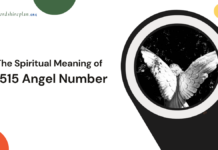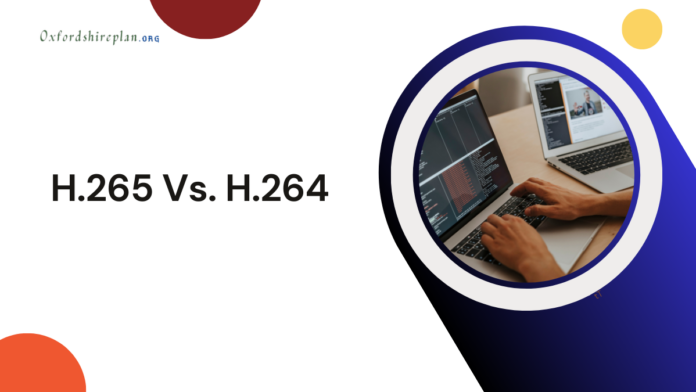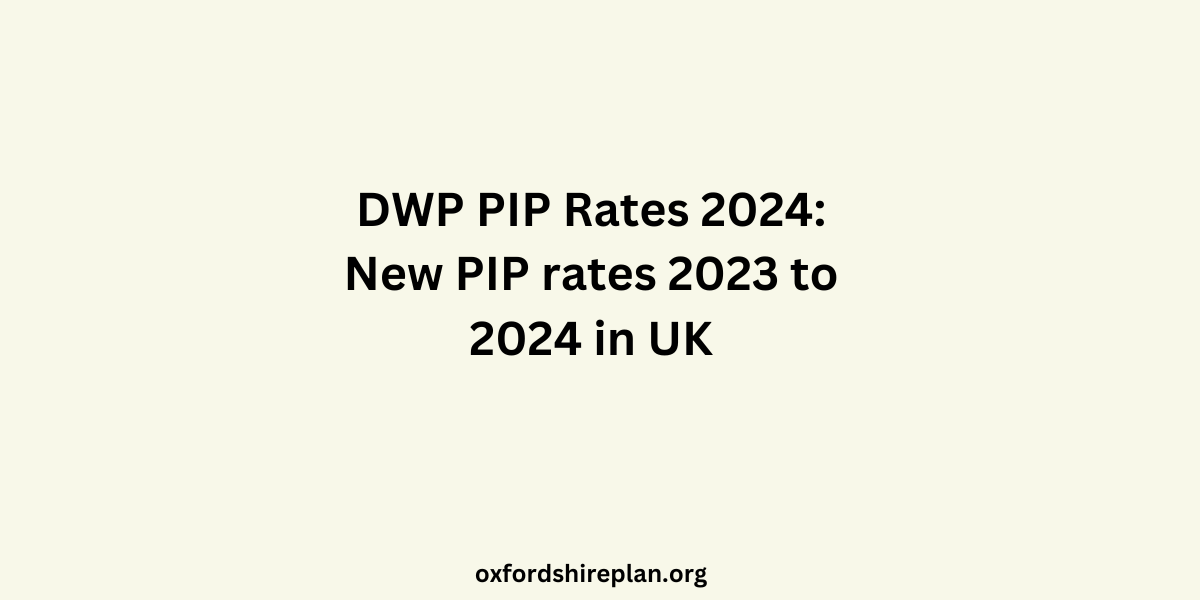When it comes to video compression, you’ve probably come across two major formats: H.265 (HEVC) and H.264 (AVC). Both are widely used, but what sets them apart? Understanding the differences can help you make an informed decision based on your needs—whether you’re streaming, uploading, or simply storing videos.
Contents
What is H.264?
H.264, also known as Advanced Video Coding (AVC), is one of the most common video compression formats used for streaming and video storage. It offers a good balance between video quality and file size, making it ideal for a wide range of applications.
- Widely supported across various devices, platforms, and video players.
- Good video quality at lower bitrates.
- Efficient streaming, especially for web and mobile content.
Pros of H.264:
- Universal compatibility: Almost every device and software supports it.
- Decent compression: Offers a good compromise between file size and video quality.
- Fast encoding/decoding: Requires less computational power to process.
Cons of H.264:
- Lower compression efficiency compared to newer codecs like H.265.
- Larger file sizes compared to H.265 for the same video quality.
What is H.265?
H.265, also called High-Efficiency Video Coding (HEVC), is the successor to H.264. It offers better compression techniques, enabling higher video quality at lower bitrates. While it may require more processing power, it is ideal for high-definition video content, especially when bandwidth and storage space are limited.
- Improved compression: Reduces file sizes without sacrificing quality.
- Supports higher resolutions, including 4K and 8K video.
- Efficient video delivery: Perfect for streaming high-quality content.
Pros of H.265:
- Better compression: Reduces file size by up to 50% compared to H.264 while maintaining video quality.
- Superior video quality at the same bitrate.
- Supports ultra-high-definition (UHD) content, including 4K and 8K.
Cons of H.265:
- Higher computational requirements: More power is needed to encode and decode videos.
- Compatibility issues: Not as universally supported as H.264, especially on older devices.
- Patent costs: Licensing fees for H.265 can be more expensive for manufacturers and developers.
H.265 Vs. H.264: Key Differences
Let’s break down the major differences between these two video codecs:
| Feature | H.264 (AVC) | H.265 (HEVC) |
|---|---|---|
| Compression Efficiency | Moderate | High |
| File Size | Larger | Smaller |
| Video Quality | Good at lower bitrates | Superior at the same bitrate |
| Support | Universal | Limited on older devices |
| Ideal for | Standard HD, Streaming | 4K, 8K, High-Quality Streaming |
| Computational Power | Lower | Higher |
| Licensing Fees | Lower | Higher |
When Should You Use H.264?
Despite its limitations, H.264 remains a top choice for many because of its wide compatibility and decent compression capabilities. It’s perfect for:
- Web videos: Whether you’re uploading to YouTube or Vimeo, H.264 is a reliable format.
- Mobile content: Most mobile devices support H.264 playback, making it ideal for smaller screens.
- General streaming: Platforms like Netflix and YouTube still use H.264 for many of their videos.
When Should You Use H.265?
If you’re dealing with high-definition content, especially 4K or 8K video, H.265 is the better choice. It’s especially beneficial when:
- Storage space is limited: H.265’s compression efficiency means you can store more high-quality videos.
- Streaming: If you want to stream 4K or HDR content, H.265 can deliver high-quality video without the high bandwidth usage.
- Future-proofing: As more devices and platforms start supporting H.265, adopting it early ensures your content is ready for next-gen tech.
Conclusion: Which Should You Choose?
Both H.264 and H.265 have their merits. If you prioritize compatibility and efficiency at standard HD resolutions, H.264 is your go-to codec. However, for future-proofing and better compression, H.265 is the clear winner—especially if you’re working with 4K content or have limited bandwidth.
Click here to learn more

I am a dedicated lifestyle and fashion enthusiast, always looking for the latest trends and timeless styles. With a flair for creativity and a passion for self-expression, I provide fresh insights and tips on elevating everyday living and personal style.