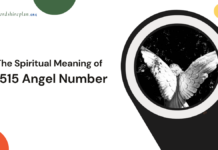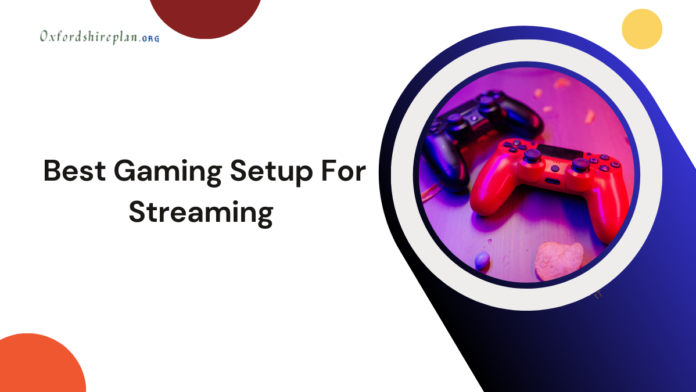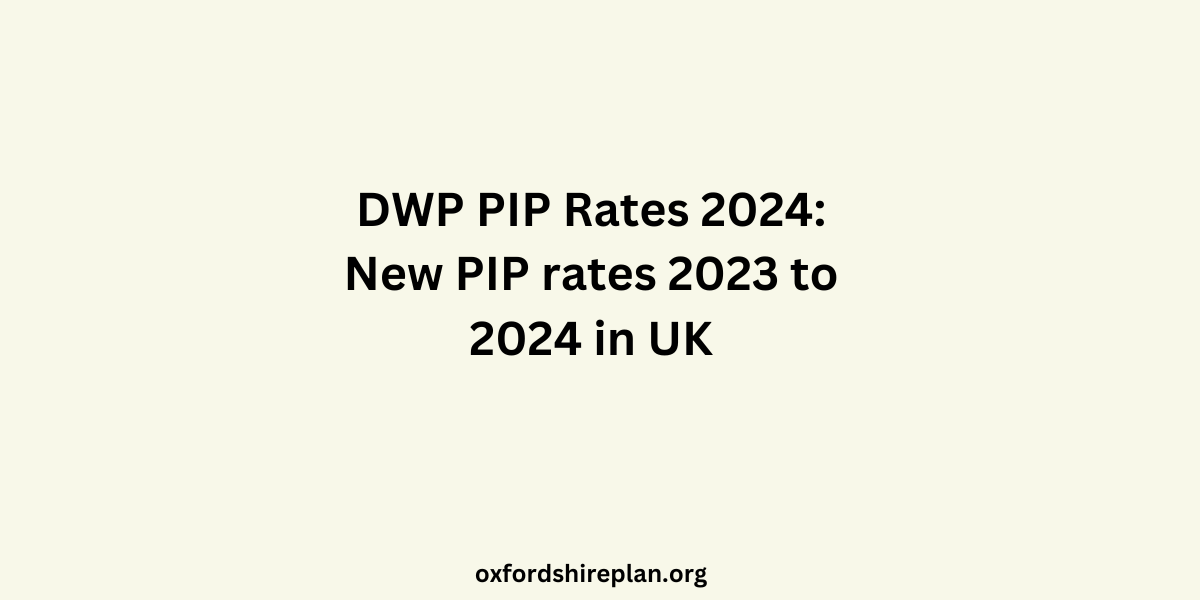Whether you’re a seasoned streamer or just starting out, creating the ideal gaming and streaming setup is crucial for delivering a high-quality experience. The right equipment, space, and accessories can enhance your performance and engage your viewers. Let’s dive into everything you need for the best stream gaming setup, from hardware to software, and all the little accessories in between.
Contents
- Key Components for Your Stream Gaming Setup
- 1. High-Quality Gaming PC or Console
- 2. Stream-Friendly Monitor
- 3. Capture Card (For Console Gamers)
- 4. Microphone for Clear Audio
- 5. Webcam for Facecam (Optional)
- 6. Lighting for Streamers
- Stream Setup Accessories for Added Professionalism
- Headset for Clear Audio and Communication
- Stream Deck for Enhanced Control
- Green Screen (Optional)
- Vertical Table: Recommended Equipment
- Software to Optimize Your Stream
- Bonus Tips for a Flawless Stream
- Conclusion
Key Components for Your Stream Gaming Setup
A successful stream requires the perfect balance of powerful hardware, reliable software, and thoughtful accessories. Here’s everything you need to make your stream gaming setup shine:
1. High-Quality Gaming PC or Console
Your gaming platform is the foundation of your entire setup. Whether you’re gaming on a PC or console, you need hardware that can handle gaming and streaming simultaneously without lag or interruptions.
- For PC:
- CPU: A powerful processor is essential for running both your game and streaming software smoothly. Go for Intel Core i7 or AMD Ryzen 7 or higher for optimal performance.
- GPU: Your graphics card should be able to handle high-resolution gaming. NVIDIA GeForce RTX 3070 or AMD Radeon RX 6800 are excellent choices for high-quality graphics without compromising performance.
- RAM: Aim for at least 16GB of RAM. More RAM ensures smoother multitasking between gaming and streaming software.
- For Console:
- The PlayStation 5 or Xbox Series X are top-of-the-line consoles for streaming. They offer great performance and can easily handle modern games at high settings.
- Console Accessories like an external hard drive may be needed to store games and capture files for streams.
2. Stream-Friendly Monitor
A high-quality monitor is crucial for not just gaming but also managing your stream’s interface, including chat, stream alerts, and software controls. Choose a monitor that offers a balance of performance and visual clarity.
- Ideal Monitor Specs:
- Resolution: At least 1080p for clear, crisp visuals, though 1440p or 4K will give you even more detail, especially when streaming in higher resolutions.
- Refresh Rate: A 144Hz or higher refresh rate ensures smooth, tear-free gameplay, which is particularly important in fast-paced games like shooters.
- Response Time: A 1ms response time is ideal for minimizing lag during critical moments in gaming.
3. Capture Card (For Console Gamers)
If you’re using a console to stream, a capture card is necessary for transferring your gameplay to your streaming software.
- Capture Card Options:
- Elgato HD60 S: One of the best in the market, offering 1080p 60fps streaming with zero-lag.
- AVerMedia Live Gamer 4K: A more premium option if you want to stream in 4K or require better quality capture for high-end consoles.
4. Microphone for Clear Audio
Audio is often overlooked, but it’s just as important as video quality. A good microphone can enhance your voice clarity, making it easier for your audience to connect with you.
- Popular Microphone Choices:
- Blue Yeti USB Mic: A plug-and-play mic with great sound quality, making it ideal for most streamers.
- Shure SM7B: For professional-level audio, this dynamic microphone delivers excellent sound and is favored by many top-tier streamers.
- Rode NT-USB: A great budget-friendly option with clear audio for streamers who need something simple but effective.
5. Webcam for Facecam (Optional)
Adding a webcam helps personalize your stream. It creates a stronger connection with your viewers, making them feel like they’re hanging out with you while you game.
- Webcam Options:
- Logitech C920: A reliable and affordable webcam that delivers 1080p video with great quality.
- Razer Kiyo: A webcam designed specifically for streamers, featuring built-in adjustable lighting, which is perfect for low-light environments.
- Logitech Brio: If you’re looking for 4K streaming and professional-level video quality, the Logitech Brio is one of the best webcams available.
6. Lighting for Streamers
Good lighting makes all the difference in how you look on camera. It ensures that you don’t appear too dark or overexposed, making your stream visually appealing.
- Lighting Tips:
- Ring Light: Provides soft, even lighting, reducing shadows and creating a smooth look on your face.
- Elgato Key Light: A professional-grade option with customizable settings, perfect for streamers who want flexibility.
- Softboxes: For streamers looking for diffused, natural light that doesn’t create harsh shadows.
Stream Setup Accessories for Added Professionalism
Once you’ve got the essentials, consider these accessories to enhance both the functionality and professionalism of your setup.
Headset for Clear Audio and Communication
A headset with a built-in microphone will ensure that your audio is clear while preventing feedback loops from external speakers. Additionally, a good headset can provide you with the best in-game sound experience.
- Top Headsets:
- SteelSeries Arctis 7 (Wireless): Known for its comfort and clear audio, this headset is perfect for long gaming sessions.
- HyperX Cloud II (Wired): Offers immersive sound quality and comfort for both gaming and streaming.
Stream Deck for Enhanced Control
A stream deck can be a game-changer, allowing you to switch scenes, activate sound effects, and manage stream interactions effortlessly. This tool adds a level of professionalism to your broadcasts.
- Popular Stream Deck:
- Elgato Stream Deck: This customizable device allows you to assign different commands to each button, from changing scenes to launching animations and more.
Green Screen (Optional)
A green screen allows you to remove your background, giving you a clean and professional look on stream. This can be especially helpful if you’re streaming from a cluttered space.
- Green Screen Recommendations:
- Elgato Green Screen: A collapsible, wrinkle-resistant green screen that is perfect for streamers with limited space.
- Neewer Collapsible Green Screen: A budget-friendly option that is portable and easy to set up.
Vertical Table: Recommended Equipment
| Category | Recommended Product | Features |
|---|---|---|
| Gaming PC | Intel Core i7 / AMD Ryzen 7 | High-end performance for multitasking with gaming and streaming. |
| Monitor | 144Hz 1080p / 1440p Resolution | Smooth gameplay with fast refresh rate and clear visuals. |
| Capture Card | Elgato HD60 S | 1080p 60fps capture, zero-lag for console streaming. |
| Microphone | Blue Yeti USB Mic | Clear audio with adjustable sensitivity, perfect for beginner streamers. |
| Webcam | Logitech C920 | 1080p HD video, reliable for facecam integration. |
| Lighting | Elgato Key Light | Adjustable and customizable lighting for optimal on-camera brightness. |
Software to Optimize Your Stream
It’s not just about hardware. The right software is essential for customizing and managing your stream.
- OBS Studio: Free and open-source, OBS is one of the most popular choices for streamers. It allows for complete customization, from adding overlays to managing multiple scenes.
- Streamlabs: A user-friendly option for beginners, it comes with built-in features like alerts, widgets, and an easy-to-use interface.
- XSplit: A paid alternative with excellent support for professional-level streamers.
Bonus Tips for a Flawless Stream
- Cable Management: Keep your cables organized to prevent tangling and make your setup look clean and professional.
- Test Your Setup: Always test your equipment before going live. Check your mic, camera, and streaming software to avoid technical issues.
- Engage with Viewers: Responding to comments and interacting with your audience builds loyalty and keeps them coming back for more.
Conclusion
Building the best stream gaming setup doesn’t happen overnight, but with the right equipment and a bit of attention to detail, you can create a space that’s both functional and professional. From gaming PCs to lighting and accessories, every component plays a role in ensuring your streams look great and run smoothly. Remember to always test your gear, engage with your audience, and have fun—streaming is all about sharing your passion with the world!
Click here to learn more

I am a dedicated lifestyle and fashion enthusiast, always looking for the latest trends and timeless styles. With a flair for creativity and a passion for self-expression, I provide fresh insights and tips on elevating everyday living and personal style.