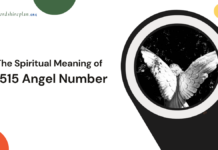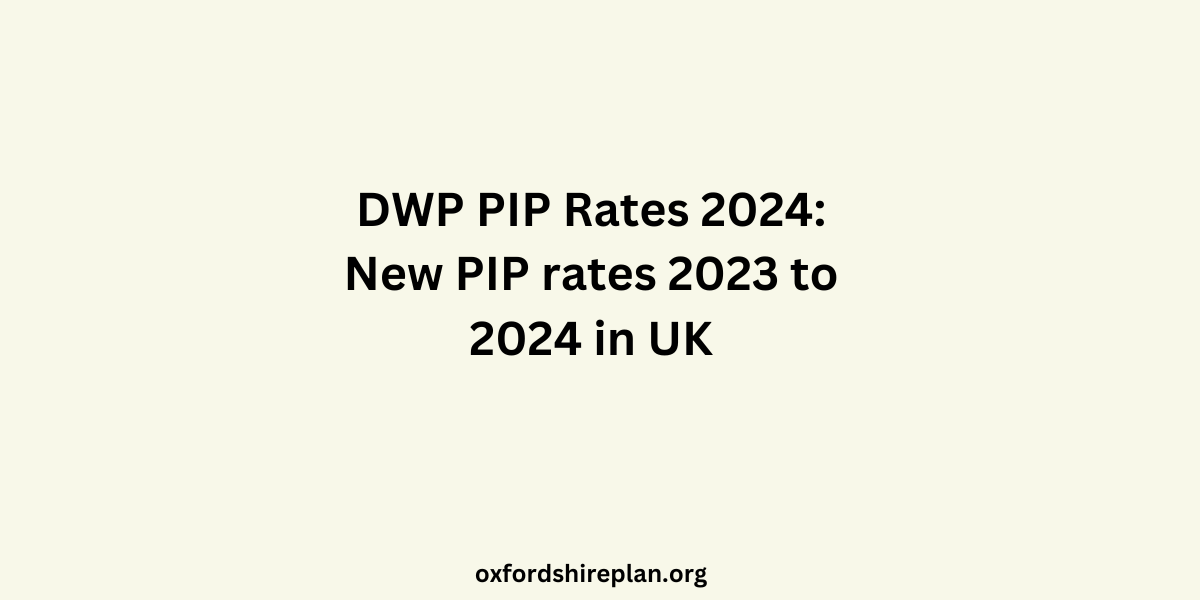Households receiving Universal Credit can conveniently track their benefit payments through an online portal. This platform, available on the Government’s official website, offers a range of tools to manage your benefits efficiently. Here’s a detailed guide on Universal Credits Sign In, the benefits of having an online account, and understanding if Universal Credit is right for you.

Contents
How to Log In to Universal Credit
- Accessing the Portal:
- Visit the official Government website at www.gov.uk.
- Ensure you have your username and password ready. These were provided when you first applied for Universal Credit.
- If you’ve forgotten your login details, you can request a password reset by entering your registered email address.
- Helpline Assistance:
- For further assistance, you can call the Universal Credit helpline at 0800 328 5644.
- For those using NGT text relay, contact 18001 then 0800 328 5644.
- A Welsh language helpline is also available at 0800 328 1744.
Benefits of Having an Online Account
- Advance Payment Requests:
- Through your Universal Credit online journal, you can apply for an advance payment to cover the five-week gap between your application and your first benefit payment.
- Account Management:
- View your statement and track all transactions.
- Report changes in your circumstances, which may affect your payments.
- Add notes to your to-do list to manage tasks effectively.
- Communication:
- Send messages to your work coach directly through the platform and receive responses.
- Keep a record of activities related to job preparation or job searching.
- Claimant Commitment:
- Your account will display your Claimant Commitment, outlining the terms you agreed to when applying for Universal Credit. This can be reviewed anytime.
- Additional Features:
- Make a claim or join a partner’s claim via the online service.
- Recently, parents can now claim Child Benefit online through the portal, speeding up the process to around three days, compared to the previous 16-week wait time with paper forms.
Understanding Universal Credit
- What Is Universal Credit?:
- Universal Credit is a comprehensive benefit that combines several previous benefits into one monthly payment. These include:
- Child Tax Credit
- Income Support
- Housing Benefit
- Income-based Jobseeker’s Allowance (JSA)
- Working Tax Credit
- Income-related Employment and Support Allowance (ESA)
- Universal Credit is a comprehensive benefit that combines several previous benefits into one monthly payment. These include:
- Migration to Universal Credit:
- Individuals currently receiving any of the above benefits will be transferred to Universal Credit by March 2025 as part of the managed migration process.
- Components of Universal Credit:
- The payment consists of a standard allowance plus any additional amounts that apply, such as:
- Extra payments for children
- Payments for a disability or health condition preventing work
- Help with rent payments
- The payment consists of a standard allowance plus any additional amounts that apply, such as:
- Income Impact:
- Universal Credit payments decrease as your income increases, due to the taper system. A benefits calculator can help you estimate your potential Universal Credit amount.
Conclusion
Understanding and managing your Universal Credit account online is essential for staying on top of your benefits. From tracking payments to communicating with your work coach, the online journal provides a comprehensive toolset to manage your Universal Credit efficiently. Ensure you regularly check your Claimant Commitment and stay informed about how changes in circumstances or income can affect your payments.
Read More:
- Am I Entitled to Universal Credit? A Simple Guide
- Universal Credit Northern Ireland Log In: A Guide to Accessing and Managing Your Benefits

I am a dedicated lifestyle and fashion enthusiast, always looking for the latest trends and timeless styles. With a flair for creativity and a passion for self-expression, I provide fresh insights and tips on elevating everyday living and personal style.